Secure Login Lifetime Deal
WordPress Plugin with ONE CLICK.
Kristian
Last Update 10 months ago

How to Install Secure Login WordPress Plugin
Step: 1- You’ll receive an installation downloadable zip file on your registered E-mail Id once you made a successful purchase.
Step: 2- "Browse" extracted plugin file which you have downloaded on your PC.
Step: 3- Tap on the "Add New" Button for plugin installations.
Step: 4- Press on the "Upload Plugins" button for Secure login Plugin installations.
Step: 5- "Activate" the Secure Login plugin.
Step: 6- Tap on Secure login plugin" button below settings.
Step: 7- Hurray, You have installed the Secure login Plugin.
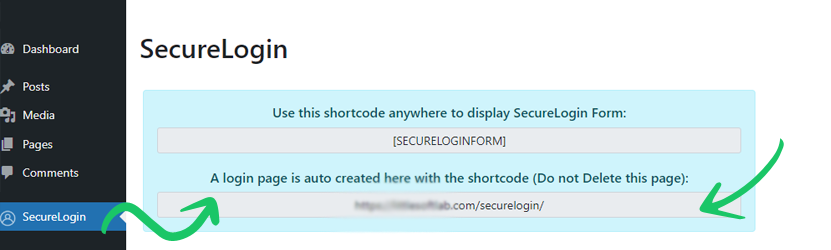
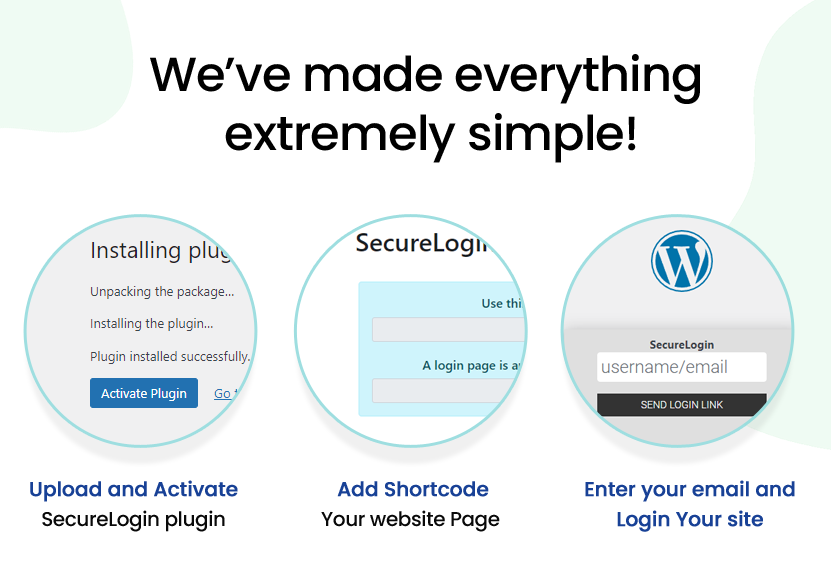
How to update user email?
Secure Login Plugin Download Links : https://u.pcloud.link/publink/show?code=XZQnnAVZj0Fyq3Po3QbJdhC8HCnz97Dp2WKV
Deal Terms: -
Length of access: Lifetime Deal.
👉 If you need any assistance first contact the Secure login team, which offers customer Support- [email protected]
👉 Further if you don’t get any reply then write us at [email protected]
👉 The refund procedure at DealMirror is very straightforward. Log into your DealMirror account > select the order you wish to refund > click the Refund icon.
👉 If a user initiates a Chargeback without submitting a refund request, the account and all associated information will be terminated.
👉 Join Our Official Facebook Group -
https://www.facebook.com/groups/dealmirrorofficialgroup/
👉 Subscribe us on Official YouTube Channel -
https://www.youtube.com/dealmirror
👉 Follow us on Official Twitter Handle -

